eCLE course are automatically registered to all alumni who have subscribed for eCLE. In order to subscribe for eCLE, follow the steps below:
1. Click on eCLE
2. Click on Make Payment
3. Confirm your payment summary and click on CONTINUE
4. Click on Monnify, then on CONTINUE TO PAYMENT
5. Select your payment method: Pay with Bank Transfer or Pay with Card
6. Select your bank or enter your card details to complete transaction.
7. Your account will be automatically registered.
8. Click on Access Courses to be redirected to login and access courses.
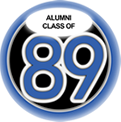 NIGERIAN LAW SCHOOL ALUMNI
NIGERIAN LAW SCHOOL ALUMNI